Your Intelligent AI Task Manager
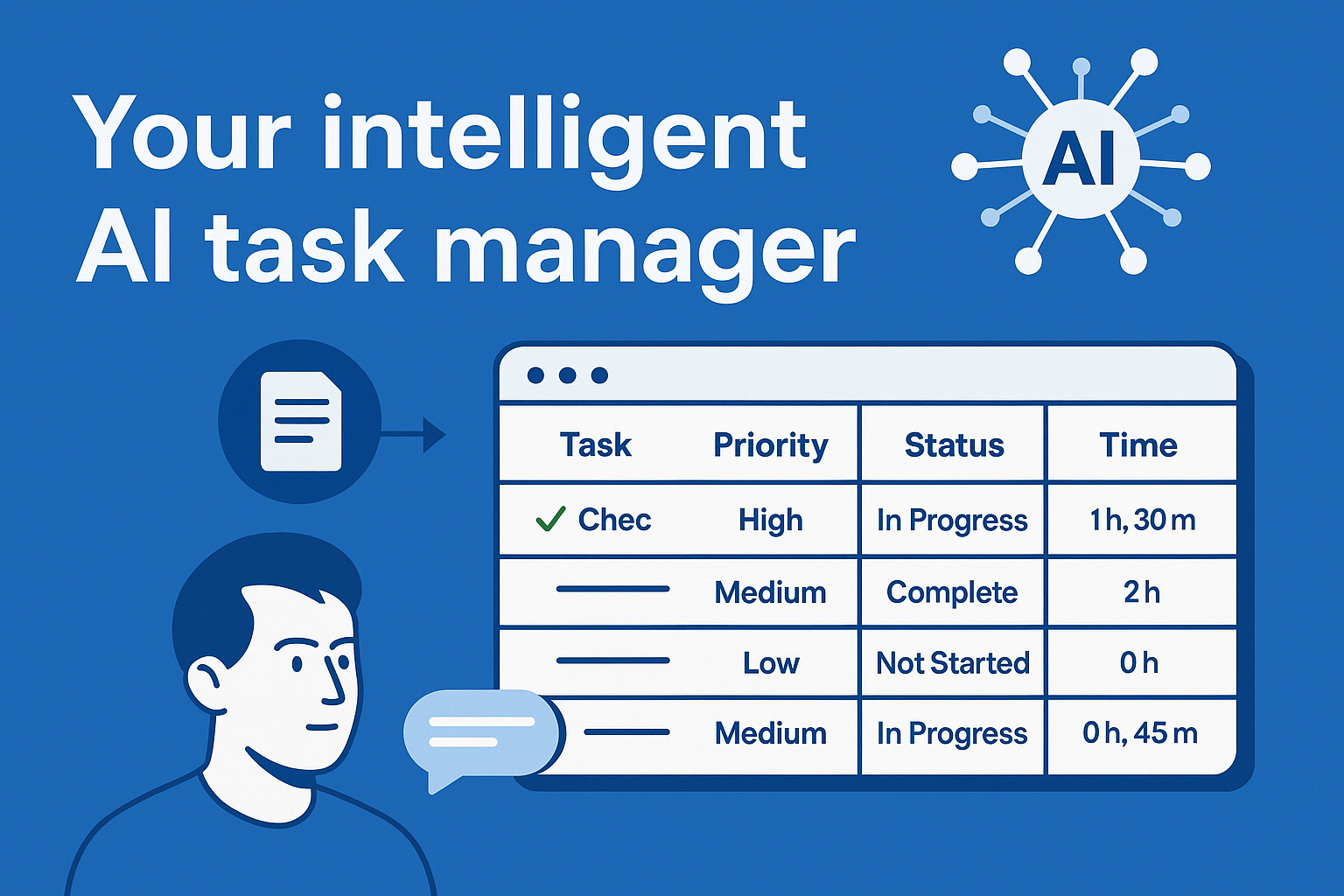
Most apps today say they “use AI.”
In reality, that often means a couple of buttons:
- “summarize this”
- “rewrite that”
- maybe an auto-priority suggestion
Useful, but not exactly intelligent.
Self-Manager was built to be something different: an AI task manager that actually understands how you work – day by day, week by week, project by project – and then helps you think, not just click.
At the center of this is a simple structure and a powerful engine:
- a date-based task system with tables, priorities, time tracking and comments
- deeply integrated AI features powered by Gemini 3.0, Google’s most advanced model, designed for stronger reasoning and multimodal understanding
Let’s break down what “intelligent” actually means in Self-Manager.
A task manager that starts with your real days
Before the AI, there’s the system.
Self-Manager is built around a date-centric layout:
- each day can have one or more tables
- each table is a structured list of tasks with priority, status, time tracking, and comments
- projects can live in their own tables and still be linked to specific days when work happens
Because everything is tied to real calendar dates, your workspace becomes a timeline of real work instead of a pile of disconnected boards.
That structure is exactly what makes the AI layer useful. The model doesn’t see random text – it sees tasks, statuses, dates, and patterns.
Powered by Gemini 3.0 “thinking” models
Self-Manager’s AI features run on Gemini 3.0, Google’s newest and most intelligent generation of models. Gemini 3 was designed to bring better reasoning, richer formatting, and stronger multimodal understanding across text, images, and more.
In practical terms for you:
- answers are more contextual – the model can reason over your tables, history and pinned projects
- you can choose between Fast mode for quick replies and Thinking mode for deeper, more deliberate responses
So instead of a generic chatbot, you get an assistant that can read your actual work history and help you make better decisions.
10 AI features that turn data into decisions
On the dedicated AI page, you’ll find the full breakdown of all 10 AI features in Self-Manager, each designed around a real-life scenario: planning, reviewing, or communicating.
👉 Full list with examples: https://self-manager.net/ai-features
Here’s a quick overview of what those features enable:
1. Turn any text into a structured to-do list
Paste notes, an email, a client brief, or a brain dump and AI will:
- extract the key actions
- convert them into tasks inside a table
- add descriptions and priorities you can adjust
No more manually retyping notes into a planner.
2. Ask questions about a specific project or day
Open any table – maybe a client project or today’s plan – and chat with AI:
- “What should I focus on first?”
- “What are the blockers here?”
- “Group these tasks into milestones.”
Because the model sees task status, priority, time logged and comments, the answers are context-aware, not generic.
3. Instant summaries for any table
With one click, you can generate a summary for a table:
- what’s done
- what’s pending
- key risks or delays
- suggested next steps
Then you can follow up and say:
- “Rewrite this as a message to my client.”
- “Turn this into a checklist for tomorrow.”
Your to-do data becomes ready-to-send communication.
4. Big-picture views with pinned tables
You can pin your most important tables – your “big rocks.”
AI can then:
- analyze all pinned tables together
- surface cross-project priorities
- help you decide what actually matters this week
It’s a way to step back from the noise and let AI scan everything that’s truly important in one shot.
5. Smart weekly and monthly reviews
One of the most powerful parts of Self-Manager is the AI Period Summary:
- select any week or month
- AI reviews all your tasks, statuses, and time logs for that period
- you get a narrative summary of what happened, what changed, and what to improve
You can then:
- turn that into goals for the next week
- generate a retro for your team
- use it as a personal journal entry
Users often say this is the feature that finally made “weekly reviews” stick.
Why this feels like an intelligent system (not just AI add-on)
What makes Self-Manager different isn’t just that it “uses AI,” but how AI is wired into the product:
- Structured context
AI reads tables, priorities, statuses, time tracking, comments and even which tables you’ve pinned.
That means more relevant answers, not hallucinated guesses about your workflow.
- Date-centric memory
Because everything is attached to dates, AI-powered reviews can see trends over weeks and months, not just isolated tasks.
- Built for individuals and teams
A single subscription can cover an entire team with unlimited collaborators, so AI insights extend naturally from solo work to group projects.
- Designed from real use, not a feature checklist
Many of these AI tools were added after months of real-world use by freelancers, teams, and small businesses who needed faster planning and better reviews.
The goal isn’t to make you stare at dashboards all day. It’s to quietly turn your everyday tasks into better decisions, clearer priorities, and more honest reviews.
Who this intelligent AI task manager is for
Self-Manager is a good fit if:
- you like the structure of simple tables and calendar days, not endless boards
- you want AI that can actually read your work history and help you reflect
- you want weekly/monthly reviews that don’t require manual journaling
- you work with others and don’t want to pay per seat just to collaborate
Whether you’re a solo freelancer, a small team, or someone who’s tried every task app under the sun, Self-Manager is designed to be the intelligent layer on top of the work you’re already doing.
See all 10 AI features in detail
This article is just a high-level tour.
If you want to see screenshots, real workflows, and prompts for each AI feature, you’ll find everything here:
👉 AI Task Manager Features – Self-Manager.net
Try it for a week with your real tasks, and let Gemini-powered AI show you what an intelligent task manager can actually feel like.

AI Powered Task Manager
Plan smarter, execute faster, achieve more
Create tasks in seconds, generate AI-powered plans, and review progress with intelligent summaries. Perfect for individuals and teams who want to stay organized without complexity.
Get started with your preferred account