Why a Digital Task Manager Matters (Even If You Like a Little Chaos)
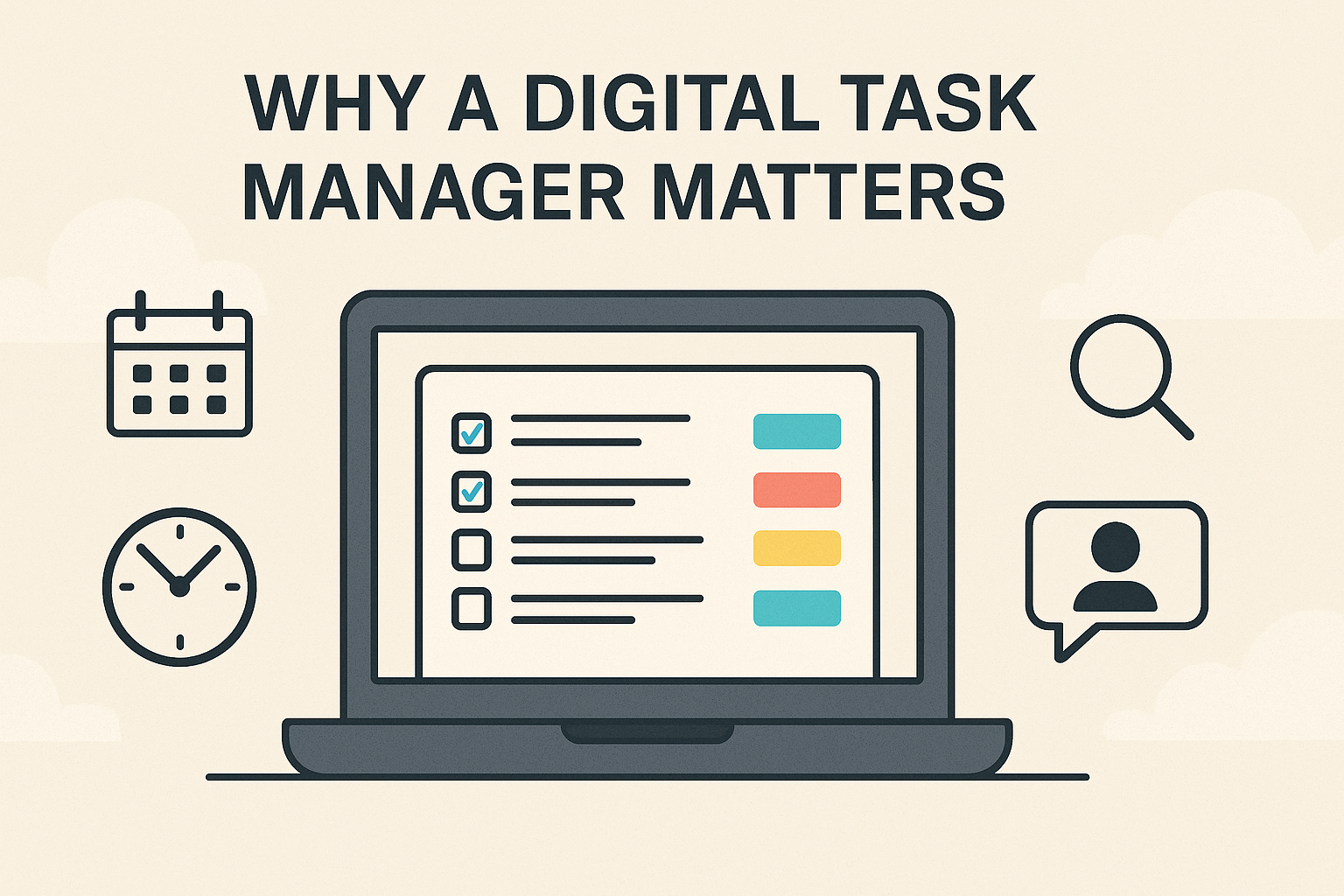
Why a Digital Task Manager Matters (Even If You Like a Little Chaos)
I'm not an order absolutist. Order has its place—and so does controlled chaos for creativity. But we live in a digital age, our memory has limits, and our attention is pulled in a hundred directions. The smart move isn't to "discipline" your brain into remembering everything; it's to use computers and apps as part of your thinking so you can focus on doing meaningful work.
This isn't just opinion—it's a well-studied idea in cognitive science: when we offload intentions and details into external systems (calendars, reminders, lists), we extend our cognitive capacity and reduce the cost of keeping everything "in mind."
Your Brain Has Limits. Software Doesn't.
Working memory is tiny. Every intention you hold crowds out another—so relying on memory alone is a recipe for missed details and mental fatigue. External reminders and structured lists reliably improve follow-through, especially as the delay between "decide" and "do" grows.
On top of that, the classic forgetting curve shows how quickly we lose unreviewed information; systems that surface tasks at the right time flatten that curve and save rework.
Bottom line: offload the "remembering" to tools; keep your brain for judgment and creativity.
Why Digital Beats Paper (Most of the Time)
I used to do everything with pen and paper. It's great for thinking on the fly—but as my responsibilities grew, the limits showed. Digital task managers give you superpowers paper can't:
Search & Retrieval: find any task, note, or decision in seconds instead of flipping pages.
Backup & Sync: your planning doesn't disappear in a spill or a lost notebook; it's safe and available across devices.
Structured Reminders: nudges at the right moment increase follow-through without willpower.
Time Awareness: high-level stats and (lightweight) time tracking build better estimates for future work.
Analytics & AI: summaries and chat over your tasks turn scattered activity into insight and next steps. (More on how to use this well below.)
Digital isn't "better" for every situation—handwriting can boost certain kinds of learning—but for managing work at scale, digital wins on recall, coordination, and speed.
Order vs. Controlled Chaos
Creativity thrives in exploration—but creative output thrives in completion. To-do lists and simple planning reduce anxiety and help you ship. Clinical and workplace research consistently links structured time management to lower stress and better wellbeing.
So don't kill your vibe—contain it: brainstorm freely, then capture outcomes and next actions in a system that won't forget.
A Balanced Note on Time Tracking
Time tracking is a sharp tool. Used personally for estimation and reflection, it improves planning. Used as surveillance, it can hurt trust and increase stress. If you track time, do it to understand your own patterns—not to police yourself or your team.
Putting It All Together with Self-Manager
Self-Manager was built around these principles: let the app remember, surface, and connect the dots so you can think and create.
Date-centric planning: organize the day's tables and tasks the way you actually live time.
Backup & Search: nothing gets lost; everything is retrievable.
AI Analysis & Chat: get an instant summary of your week or ask questions like "What's slipped for two days?"—and act on the answer. (This leverages the offloading research above to reduce cognitive load.)
Optional Time Awareness: reflect just enough to estimate better next time—without turning your day into a timesheet.
A Simple Starter Routine (10 Minutes)
Brain dump (2 min): write everything on your mind—work and life.
Sort (3 min): tag by project, set rough priorities, and assign dates.
Block (3 min): reserve 2–3 focus blocks for your top items. (Time-blocking reduces context switching and stress.)
Set reminders (1 min): add alerts for anything with a deadline or a handoff.
Evening review (1 min): check off wins; roll forward what's left. (Regular review fights the forgetting curve.)
Takeaway: You don't need perfect order; you need a reliable digital memory that protects your attention. Use your tools to remember—and your mind to decide.
Further reading: Extended Mind & intention offloading; digital note-taking benefits; time management & stress; time blocking.

AI Powered Task Manager
Plan smarter, execute faster, achieve more
Create tasks in seconds, generate AI-powered plans, and review progress with intelligent summaries. Perfect for individuals and teams who want to stay organized without complexity.
Get started with your preferred account