Sunsama Alternatives in 2026 (Best Daily Planner & Task Manager Options)
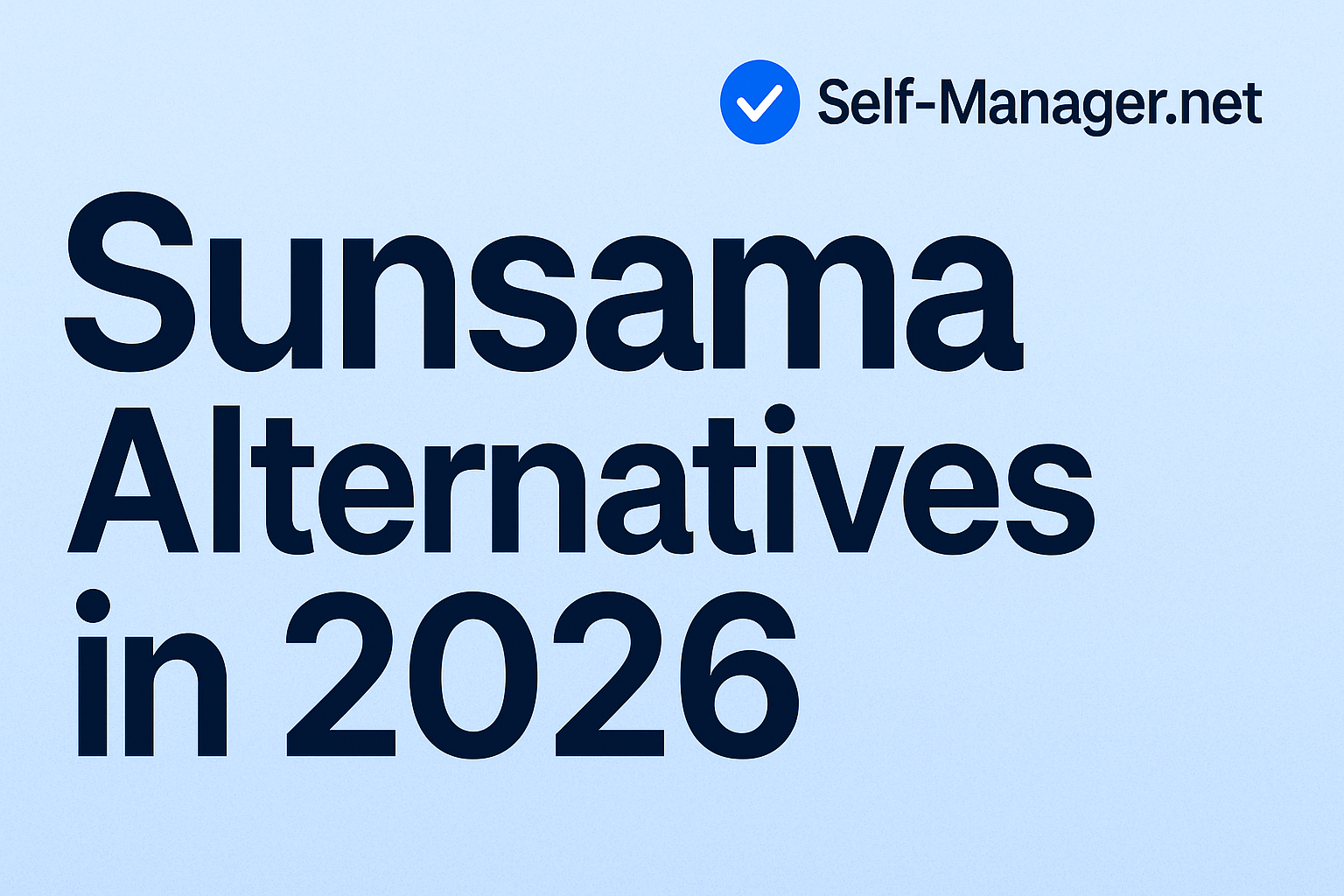
Introduction
If you love Sunsama's calm, day-planning vibe but want different pricing, stronger AI, or a more team-friendly model, this guide is for you. Below are the best Sunsama alternatives in 2026—starting with our own take on focused, date-centric planning.
1) Self-Manager.net (Best Overall Sunsama Alternative)
Why it stands out:
Self-Manager is built around date-centric execution: plan by days and weeks first, then projects. It keeps focus on "what gets done today," while still giving you the analytics to learn from your work.
Key features
- AI summaries & insights: automatic daily/weekly/monthly reviews turn raw tasks, comments, and projects into concise takeaways.
- Fast daily planning: add, drag, and complete tasks with minimal friction; clean Today/Weekend/Monthly views.
- Unlimited collaborators with simple, flat pricing—invite your whole team without per-seat anxiety.
- Project + team collaboration: comments, activity context, and lightweight organization that doesn't slow you down.
- Hosted on Google Cloud & Firebase: reliable infra and frequent updates from a hands-on team.
Good fit for: individuals and micro-teams (10–20) who want date-first planning, AI reviews, and a predictable price as they scale.
2) Motion
Angle: AI scheduling that auto-places tasks on your calendar.
Best for: users who want automatic, dynamic scheduling throughout the day.
3) Akiflow
Angle: unified inbox + command-bar speed; tasks meet calendar.
Best for: keyboard-driven power users who want a fast control center.
4) Routine
Angle: elegant planner marrying tasks, notes, and calendar.
Best for: minimalists who like a native, polished feel.
5) Reclaim.ai
Angle: smart time-blocking and habit scheduling that protects focus time.
Best for: teams/individuals who need rules to defend their calendar.
6) SkedPal
Angle: algorithmic scheduling with priorities and "time maps."
Best for: advanced users who like granular, rules-based auto-planning.
7) Amie
Angle: delightful calendar-first workflow with quick task capture.
Best for: people who live in their calendar all day.
8) Morgen
Angle: cross-platform calendar + task hub with great integrations.
Best for: remote workers juggling time zones and multiple accounts.
9) Superlist
Angle: simple lists with modern collaboration and notes.
Best for: teams that want a lightweight to-do app that can scale.
10) Todoist
Angle: robust, familiar task manager with labels, filters, and rules.
Best for: users who prefer task lists first, calendar second.
11) TickTick
Angle: fast lists with built-in Pomodoro and habit tracking.
Best for: individuals who blend tasks, timing, and routines.
12) Things 3 (Apple)
Angle: beautifully crafted native app with a calm philosophy.
Best for: Apple-only users who want a timeless, offline-friendly tool.
13) Notion + Notion Calendar
Angle: flexible databases + proper scheduling.
Best for: teams who want documents, tasks, and scheduling in one workspace.
14) ClickUp
Angle: all-in-one work hub: tasks, docs, goals, dashboards.
Best for: teams that need breadth and customization over simplicity.
15) Asana
Angle: structured project management with workflows and reporting.
Best for: teams that need accountability across projects and stakeholders.
16) Trello
Angle: board-centric simplicity with power-ups.
Best for: visual thinkers who prefer kanban over date-first planning.
17) Linear (for product/dev teams)
Angle: lightning-fast issue tracking with cycles and roadmaps.
Best for: engineering/product teams who operate in sprints.
18) Fantastical + Apple Reminders (Apple)
Angle: premium calendar experience plus simple native tasks.
Best for: Apple users who want a best-in-class calendar with light tasks.
19) Google Calendar + Tasks/Keep
Angle: free and everywhere, decent for lightweight planning.
Best for: casual users who want the basics with zero setup.
20) Microsoft To Do + Outlook Calendar
Angle: straightforward lists tightly integrated with Outlook.
Best for: Microsoft-centric workflows.
Sunsama vs. Self-Manager.net: What's Different?
- Philosophy: both encourage calm, intentional planning. Self-Manager is opinionated about date-centric execution and adds AI summaries so your weekly/monthly reviews write themselves.
- Collaboration & Cost: Sunsama charges per seat; Self-Manager offers unlimited collaborators with flat pricing, which is friendlier for growing micro-teams.
- Insights: Sunsama is excellent for ritual; Self-Manager turns your activity into automated insights and trends so you can continuously improve.
Quick Decision Guide
- Want automatic time-blocking? Try Motion, Reclaim, or SkedPal.
- Want speed + command bar? Akiflow or Self-Manager.
- Want effortless weekly reviews?Self-Manager (AI summaries) or Sunsama (manual ritual).
- Apple-only? Things 3 or Fantastical + Reminders.
- All-in-one project hubs? ClickUp, Asana, Notion.
- Visual kanban? Trello or Superlist.
- Lightweight & free? Google Calendar + Tasks or Microsoft To Do.
How to Migrate from Sunsama (Fast)
- Export tasks (CSV or copy core lists) and re-import/quick-create in your new tool.
- Rebuild only active projects—archive the rest to avoid clutter.
- Recreate daily rituals (AM plan, PM review). In Self-Manager, enable AI weekly summaries so reflection happens automatically.
- Invite collaborators and set a simple review cadence (weekly or bi-weekly).
- After one week, check overview stats and tweak your workflow.
Final Thoughts
Sunsama set the bar for calm daily planning. If you want that clarity plus AI-powered insights and a team-friendly pricing model, Self-Manager.net is a strong first stop. If your needs skew toward auto-scheduling, dev workflows, or heavy project management, the other options above will cover you.
Key Takeaways
- Date-centric daily planning: Self-Manager organizes around days and weeks for maximum clarity
- AI-powered reviews: Automated summaries make weekly and monthly reflections effortless
- Team-friendly pricing: Unlimited collaborators without per-seat charges
- Multiple scheduling philosophies: Choose auto-scheduling (Motion, Reclaim), manual rituals (Sunsama), or fast execution (Self-Manager)
- Easy migration: Export, rebuild active projects, and establish new rituals in one week
- Flexible options: 20+ alternatives covering every workflow from Apple-native to enterprise project management

AI Powered Task Manager
Plan smarter, execute faster, achieve more
Create tasks in seconds, generate AI-powered plans, and review progress with intelligent summaries. Perfect for individuals and teams who want to stay organized without complexity.
Get started with your preferred account