Top 10 Alternatives to Microsoft Loop in 2026 (with Self-Manager.net at #1)
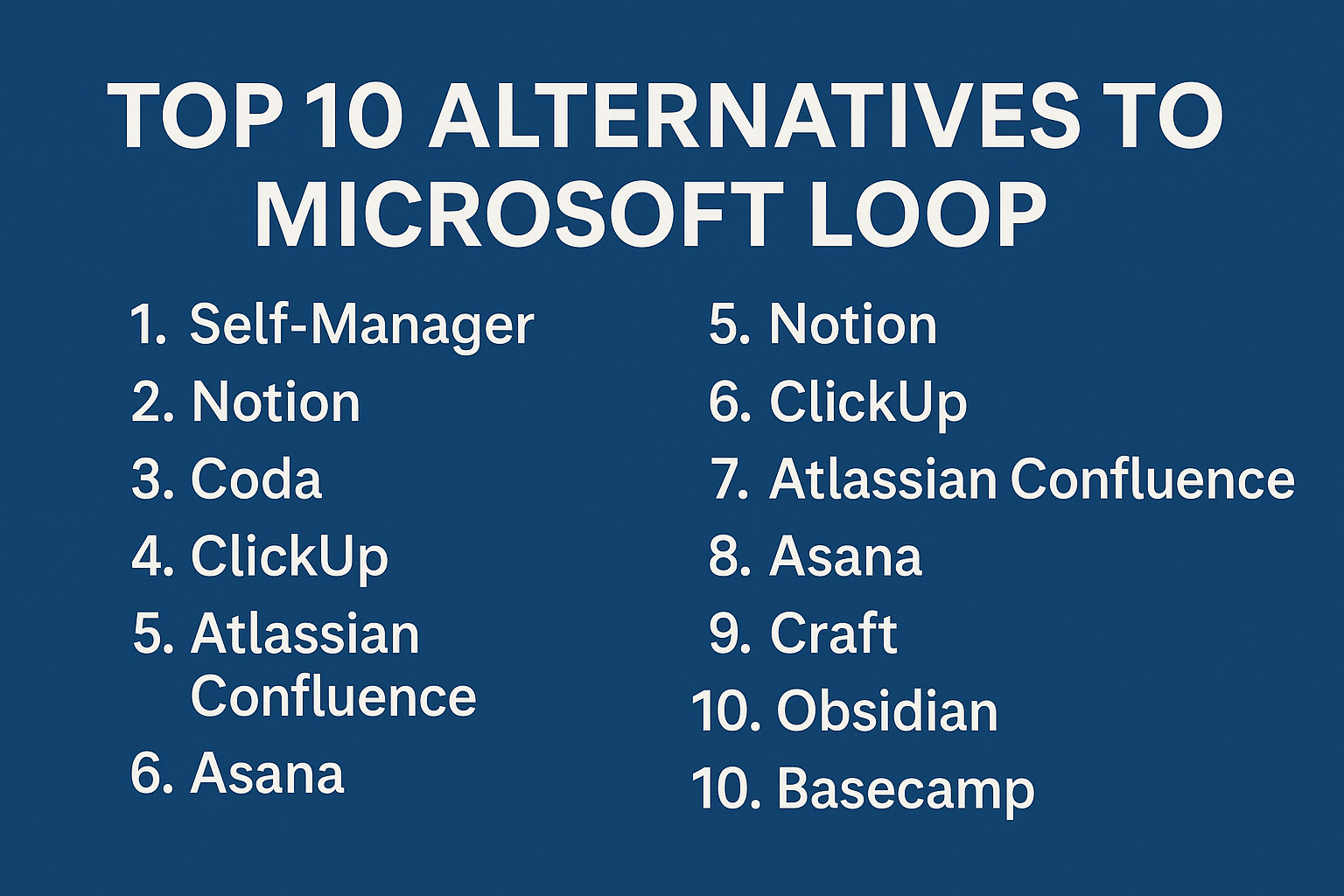
Microsoft Loop is Microsoft's "next-generation cocreation experience" – a flexible digital workspace where teams collaborate in real time using pages, workspaces, and embeddable components that sync across tools like Teams, Outlook and Whiteboard.
It's powerful if you live fully in the Microsoft 365 ecosystem. But if you want something simpler, more focused on real workdays, or with a different pricing and collaboration model, there are plenty of alternatives.
Below are 10 alternatives to Microsoft Loop. I'll start with Self-Manager – my own app – and then list nine other tools you can consider.
1. Self-Manager.net – Date-centric work, not just another workspace
Best for: solo founders, freelancers and small teams who want a calendar-driven task + project manager with built-in AI reviews.
Self-Manager is not a "Loop clone". It started years before Loop, from a very analog place: pen and paper. Instead of copying the standard boards/projects pattern, Self-Manager is built around one simple idea:
Your work should be organized by days, not by yet another abstract board.
How Self-Manager differs from Loop
- Date-based core – Every table is tied to a calendar day or a specific project, and you always know what happened when. Not just "this card moved columns", but "this was completed on this exact day."
- Tables instead of chaotic boards – You work in structured tables with tasks, priority, status, time tracking, and comments – easy to scan, easy to update.
- Unlimited collaborators – Invite your whole team without worrying about per-seat pricing.
- AI built on real data – The AI layer (powered by Gemini 3.0) works directly with:
- individual tables (projects or daily plans)
- pinned tables (your key projects)
- weekly and monthly periods
Self-Manager is a good Loop alternative if:
- you care more about what you actually did this week than about adding another wiki,
- you want AI reviews of your real work without changing your habits, and
- you dislike per-seat pricing but still want team collaboration.
2. Notion
Best for: all-in-one workspace with pages, databases and strong AI.
Notion is one of the most popular alternatives to Loop – you can build wikis, project dashboards, personal notes and databases in one place. It has powerful collaboration features and a very flexible block-based editor.
In 2025, Notion 3.0 introduced AI "Agents" that can carry out multi-step workflows inside your workspace, from writing to updating databases.
If you like Loop's idea of a flexible canvas but want deeper database structure and AI-driven workflows, Notion is a strong option.
3. Coda
Best for: teams that want docs, spreadsheets and lightweight apps in one place.
Coda describes itself as an all-in-one collaborative workspace that combines docs, tables, and app-like components.
Key strengths:
- Packs – deep integrations that let you pull data from tools like Jira, GitHub, Figma, Slack, etc., and push actions back out.
- Automations & buttons – you can build mini-apps inside a doc (CRMs, trackers, project hubs).
If Loop's components appeal to you but you want more "build-your-own-tool" power, Coda is a natural fit.
4. ClickUp
Best for: teams who want tasks, docs, chat and whiteboards in one platform.
ClickUp is an "everything app for work" with tasks, docs, chat and whiteboards tightly integrated.
Why it's a Loop alternative:
- ClickUp Docs for collaborative writing,
- Whiteboards to brainstorm visually and then turn items into tasks,
- AI features and deep project management (sprints, Gantt, workload).
If your main use case is project execution with collaboration folded in, ClickUp covers a lot more ground than Loop.
5. Atlassian Confluence
Best for: teams who want a structured, long-term wiki and documentation hub.
Confluence is a classic for team knowledge bases: specs, meeting notes, decision logs, internal documentation. It integrates especially well with Jira and other Atlassian tools, making it popular in engineering and product teams.
Compared to Loop, Confluence is less of a "live canvas" and more of a versioned, organized wiki, better for long-term knowledge than quick idea sketching.
6. Asana
Best for: task & project tracking with timelines and workflows.
Asana is primarily a project management tool, but many teams use it as their central collaboration hub. It offers:
- multiple views (list, board, timeline, calendar),
- automation rules, and
- workload and reporting features for managers.
If Loop's task components appeal to you but you need stronger project structure, dependencies and reporting, Asana is a solid alternative.
7. Craft
Best for: people and teams who want beautiful, fast documents with some "canvas" feel.
Craft is a polished note-taking and doc tool popular on Apple platforms, with strong real-time collaboration and a card/block-based structure. It often shows up on lists of Loop alternatives because it gives you linked pages, structured content and clean design similar to Loop's pages.
If your main focus is writing and sharing well-designed documents rather than heavy project management, Craft is worth a look.
8. Obsidian
Best for: knowledge workers who want a local, markdown-based "second brain".
Obsidian is very different from Loop: it's a local-first note-taking app built around markdown files and graph-style linking.
Why it's still an alternative:
- It's excellent for thinking, research and personal knowledge management.
- You can sync and collaborate via plugins and Obsidian Sync, but its strength is in deep personal work, not enterprise collaboration.
If you like Loop's idea of capturing ideas but prefer owning your data and working mostly offline, Obsidian is a strong choice.
9. Basecamp
Best for: small teams who want a straightforward communication & project hub.
Basecamp is a long-running tool that bundles message boards, to-dos, schedules and file sharing into simple "projects". It's opinionated and intentionally avoids the complexity of many modern PM suites.
As a Loop alternative, Basecamp works if you:
- want a calm, structured hub for each project,
- care more about communication than building complex docs or canvases.
10. Conceptboard
Best for: visual collaboration and remote workshops.
Conceptboard is a collaborative online whiteboard built for brainstorming, journey maps, retrospectives and workshops. It often appears in lists of Loop competitors and whiteboard tools.
If your main use case for Loop is the infinite canvas and sticky-note-style collaboration, Conceptboard (or similar tools like Miro/Mural) can be a better dedicated choice.
How to choose the right Loop alternative
A quick way to decide:
- You want your work organized by day, with AI reviews of real tasks → try Self-Manager.
- You want an all-in-one wiki + database + AI agent → look at Notion or Coda.
- You need heavy project management and execution →ClickUp or Asana.
- You care mostly about knowledge bases →Confluence or Obsidian.
- You want a simple team hub →Basecamp.
- You need visual workshops and canvases →Conceptboard (or similar).
Microsoft Loop is strong if you're fully on Microsoft 365, but it's far from your only option. If you want a fresh approach that's date-centric, AI-assisted, and priced for real teams instead of per-seat math, Self-Manager.net is a good place to start.

AI Powered Task Manager
Plan smarter, execute faster, achieve more
Create tasks in seconds, generate AI-powered plans, and review progress with intelligent summaries. Perfect for individuals and teams who want to stay organized without complexity.
Get started with your preferred account