ClickUp Alternatives in 2026 – Starting With Self-Manager.net
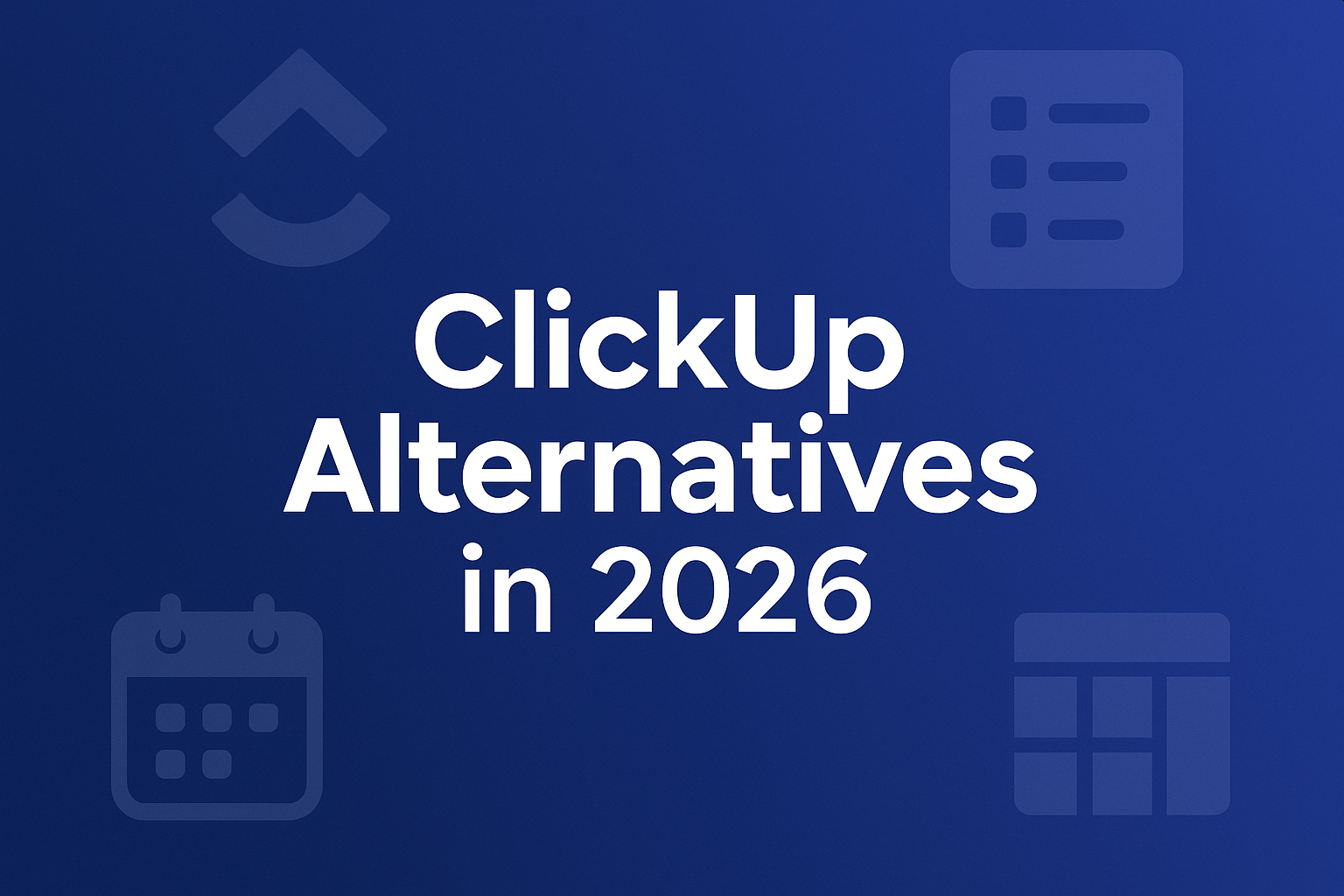
ClickUp has become one of the most popular all-in-one project management tools over the last few years. It combines tasks, docs, goals, and dashboards into a single workspace. For many teams, it’s a good default choice.
But by 2026, the productivity landscape looks very different:
- Teams want simpler, calmer tools, not endless configuration.
- AI is no longer a “nice to have” – it’s expected to help with summaries, reviews, and insights.
- Smaller teams (5–20 people) need flexible structure, not enterprise-grade complexity.
If you’ve outgrown ClickUp (or burned out from configuring it), here are the best ClickUp alternatives to consider in 2026 – starting with Self-Manager.net.
1. Self-Manager.net – Date-Centric Task & Project Management (ClickUp Alternative for Focused Teams)
Best for: Small teams and founders who want a calm, date-centric system with built-in AI summaries instead of a heavy “everything app”.
Key idea:
Instead of building everything around lists, spaces and complex hierarchies, Self-Manager.net is built around calendar days. Every task, table and project is anchored in time, which makes planning and reviewing much more natural.
Core features
- Date-centric tables
- Each day can have one or more tables with tasks.
- Great for daily planning, weekly planning, or project timelines.
- Project tables & pinning
- Create larger project tables and pin them so they’re always one click away.
- Link tables to each other for fast navigation between related projects or days.
- Task-level details
- Priority, status, and time tracking per task.
- Built-in timer or manual time editing when needed.
- Automatic timestamps for created, started, last edited, and completed.
- AI-powered summaries & period reviews
- Generate AI summaries for a day, week, or month.
- Quickly understand what actually happened, what took time, and what should move forward.
- Perfect for weekly and monthly reviews without writing long reports.
- Comments and notes
- Add context to tasks or to a specific day – decisions, blockers, meeting notes.
- Team-friendly structure
- Designed so a team of ~10–20 people can share the same system:
- common tables, shared projects, and a clear sense of “what’s on today”.
- Designed so a team of ~10–20 people can share the same system:
Why choose Self-Manager.net over ClickUp?
- Less configuration, more doing
ClickUp is powerful, but it often requires setting up spaces, views, fields, and automations before you can work. Self-Manager.net focuses on clean daily tables and projects, so you can start working immediately. - Natural fit for reviews
Because everything is tied to dates, reviewing what happened last week or month is straightforward. You don’t have to dig through multiple spaces or views. - Built by a developer who actually uses it daily
Self-Manager.net has been shaped by real-world use as a freelance-turned-SaaS-founder tool. The feature set is practical, not bloated.
If you feel like ClickUp has become a second full-time job to maintain, Self-Manager.net is a calm, focused alternative.
2. Notion – Docs-First Workspace That Can Also Manage Tasks
Best for: Teams who want documents, wikis, and lightweight task tracking in one place.
Notion is a flexible all-in-one workspace where pages can become task boards, databases, or full documentation hubs. You can recreate much of ClickUp’s functionality using databases and templates.
Pros
- Extremely flexible – build wikis, docs, and projects in one space.
- Relational databases and templates let you model almost any workflow.
- Good for knowledge management + project tracking together.
Cons
- Easy to over-design your system and never actually work.
- Databases can feel heavy for people who just want simple tasks and dates.
- Complex setups can be slow for non-technical teammates.
3. Asana – Structured Project Management With Clear Timelines
Best for: Teams that need clear projects, owners, and deadlines with minimal setup.
Asana focuses on tasks, projects, and timelines. It’s more opinionated than Notion, which helps teams who want structure without doing system design themselves.
Pros
- Good timeline and dependency management for projects.
- Clear responsibility: assignee + due date.
- Familiar UI for many companies.
Cons
- Less flexible than ClickUp for “everything in one app”.
- Can feel rigid for very small or very creative teams.
- Limited compared to ClickUp when you try to replace docs, whiteboards, etc.
4. Trello – Simple Kanban Boards That Still Work
Best for: Visual thinkers and small teams who like Kanban over complex hierarchies.
Trello is essentially digital sticky notes on lists. It’s been around for a long time and still works well for simple workflows.
Pros
- Extremely easy onboarding.
- Great for small projects or simple pipelines (content, bug tracking, ideas).
- Power-ups and integrations extend it when needed.
Cons
- Difficult to use for large, multi-team, multi-project environments.
- No strong native concept of time (you end up bolting on calendars and due dates).
- Hard to run reviews or deep analytics without extra tools.
5. Monday.com – Highly Visual Work Management
Best for: Teams that want dashboards, project tracking, and CRM-style boards in one UI.
Monday.com combines boards, dashboards, and automations, and has expanded into more CRM-like use cases.
Pros
- Very visual and customizable boards.
- Strong automations for repetitive workflows.
- Good for cross-functional teams: sales, ops, marketing, etc.
Cons
- Pricing can increase quickly as your team grows.
- Can feel “busy” with many widgets and views.
- Like ClickUp, powerful but potentially overwhelming.
6. Motion – AI-Powered Calendar and Task Scheduling
Best for: People who want their tasks auto-scheduled into their calendar.
Motion uses AI to automatically place your tasks into free time slots inside your calendar, rescheduling on the fly when priorities or time blocks change.
Pros
- Automatic scheduling can be a big time-saver for individuals.
- Strong calendar integration.
- Good for people who live in their calendar.
Cons
- Works best for personal workflow rather than shared team structures.
- If you don’t like your calendar being constantly rescheduled, it can feel stressful.
- Less suited to deep project structures compared to ClickUp.
7. Akiflow – Command-Palette for Tasks + Calendar
Best for: Power users who want an inbox for tasks that syncs with multiple tools.
Akiflow pulls tasks from different sources (email, other apps) and lets you schedule them quickly into a calendar view through shortcuts and a command-style interface.
Pros
- Great for people who love keyboard shortcuts.
- Centralizes tasks from multiple tools.
- Strong daily planning view.
Cons
- More of a personal productivity layer than a full project management platform.
- Teams still need a separate “source of truth” for projects.
8. Sunsama – Daily Planning for Knowledge Workers
Best for: Knowledge workers who want a calm, ritual-driven daily planning tool.
Sunsama helps you create realistic daily plans by dragging tasks into a daily agenda and estimating how long they’ll take. It integrates with tools like Jira, Asana, Trello, and email.
Pros
- Very good for time-boxed planning.
- Encourages healthy planning habits and reflection.
- Integrates with other tools instead of replacing them.
Cons
- Not a full project management system by itself.
- Best as a layer on top of other apps, which means more tools to juggle.
9. Linear – Sleek Issue Tracking and Product Management
Best for: Product and engineering teams who care about speed and a clean interface.
Linear is focused on software development workflows: issues, sprints, and roadmaps. It is very fast, with keyboard-driven navigation and opinionated workflows.
Pros
- Fast, minimal, and beautiful.
- Excellent for dev teams tracking issues and product work.
- Built-in cycles and roadmaps.
Cons
- Not designed as a general-purpose task manager.
- Non-technical teams may find it too dev-centric.
10. Todoist – Simple Cross-Platform Task Management
Best for: Individuals or very small teams who want a straightforward task list.
Todoist focuses on tasks with projects, labels, and filters. It’s simple, reliable, and available on almost every platform.
Pros
- Extremely accessible and easy to use.
- Great for personal productivity.
- Natural language input for dates and recurring tasks.
Cons
- Limited project management at the team level.
- You’ll need other tools for documentation and complex workflows.
How to Choose the Right ClickUp Alternative in 2026
When evaluating ClickUp alternatives, ask:
- Do we really need an “everything app”?
Or is a focused tool like Self-Manager.net enough when combined with the tools we already use (e.g., Google Docs, Slack, email)? - How much structure do we want vs. how much do we want to configure?
Tools like ClickUp and Monday.com are extremely configurable, but that can become a burden. Self-Manager.net, Asana, or Linear offer more opinionated flows. - Is our team small and nimble, or large and complex?
For teams under 20 people, you often don’t need enterprise features. You need clarity, calendar-aware planning, and lightweight AI help. - Do we care about reviews and learning from our work?
If weekly/monthly reviews are important, pick a tool that makes them easy (Self-Manager.net’s AI summaries, Sunsama’s daily reflections, etc.).
Final Thoughts
ClickUp is not a bad tool. It became popular because it tried to give teams everything in a single place. But as we move into 2026, many teams are realizing that calmer, more focused tools lead to better work and less overhead.
- If you want a date-centric, AI-assisted, team-friendly system that keeps planning and reviewing simple, Self-Manager.net is a strong ClickUp alternative.
- If you need heavy documentation, Notion might fit better.
- If you need strict project timelines, Asana or Monday.com could be a better match.
- If you want a personal scheduling assistant, motion-style tools (Motion, Akiflow, Sunsama) shine.
Use this list as a starting point, test a few tools with a small group inside your team, and see which one actually makes your workday feel lighter. The best alternative is the one you’ll happily open every morning—without dreading another configuration session.

AI Powered Task Manager
Plan smarter, execute faster, achieve more
Create tasks in seconds, generate AI-powered plans, and review progress with intelligent summaries. Perfect for individuals and teams who want to stay organized without complexity.
Get started with your preferred account