How Date-Centric Task Management Boosts Team Productivity
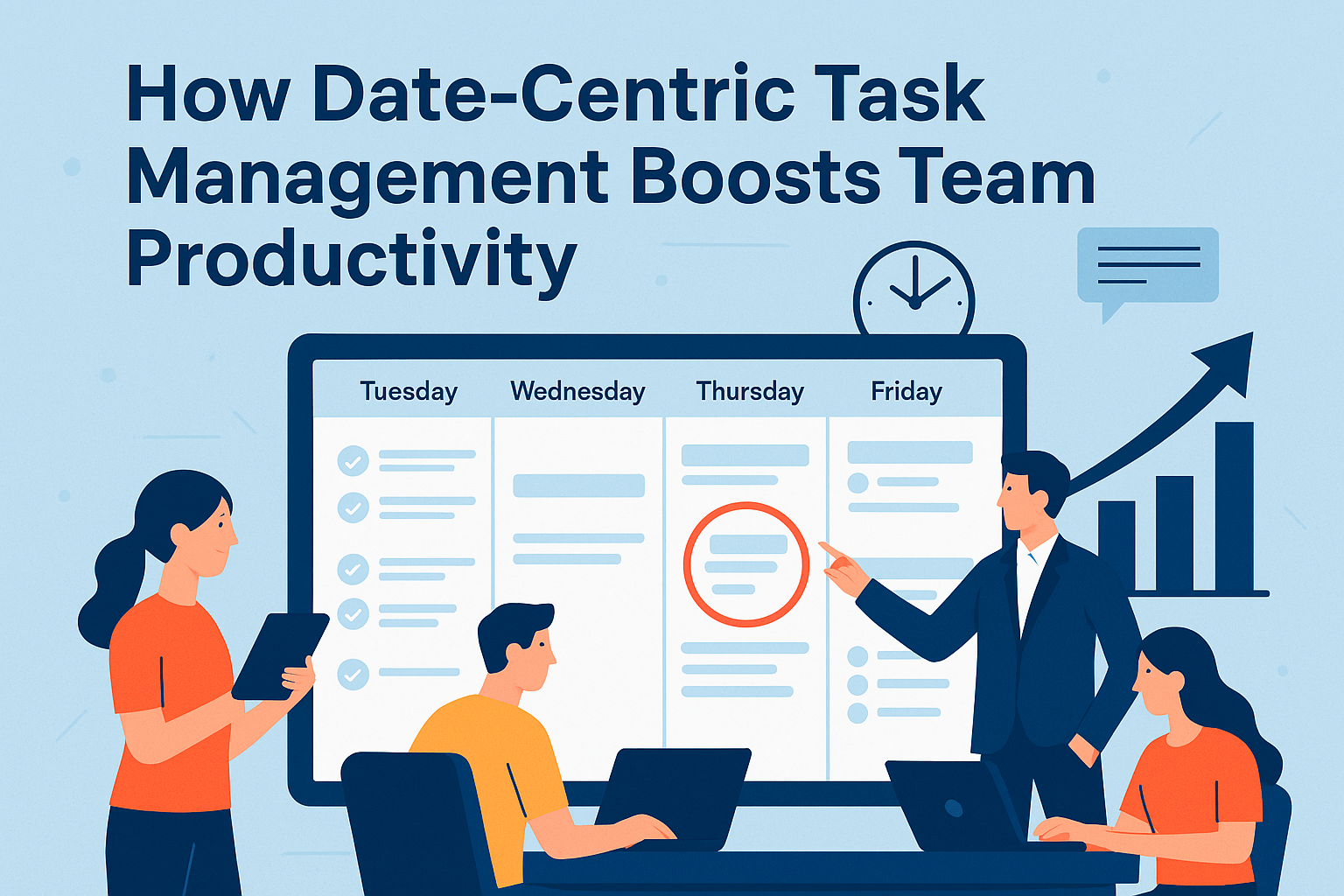
Why organizing by days beats boards for focus, momentum, and measurable progress.
The problem with board-centric tools
Most teams start with boards ("Backlog → In Progress → Done") and buckets per project. That structure is fine for cataloguing work—but it often fails at executing work day-to-day:
Today is unclear. Boards show "everything," not what must move now.
Context switching. People bounce between multiple boards, losing flow.
Slow feedback loops. Progress is measured in tickets moved, not time well used.
Planning drift. Weekly priorities don't map cleanly to daily action.
What "date-centric" means
Date-centric systems put the calendar day at the center. Each day acts as a container for the work that actually happens—tasks, notes, attachments, comments. Tomorrow has its own container. So does next Tuesday. You always know what's on deck today, what rolled over from yesterday, and what's scheduled for tomorrow.
In Self-Manager.net, every day holds one or more tables (mini-boards) so you still get structure—just anchored to time.
Why teams get more done this way
1) Ruthless daily clarity
The day view forces prioritization: "What must ship today?"
Fewer tabs/boards to visit; everyone sees the same daily plan.
2) Natural cadence & morale
Small wins accrue daily, not just at the end of a sprint.
Easy to run stand-ups: yesterday → today → blockers.
3) Cross-project reality
People work across projects; the day unifies that view.
Managers see workload balance for the team by date.
4) Cleaner weekly & monthly reviews
Because all work is timestamped by day, summaries and insights are trivial.
Trends (slips, throughput, focus time) become obvious.
5) Less procrastination, fewer zombies
Time-anchored tasks are harder to abandon in a backlog.
Rollovers are visible and intentional—not forgotten cards.
How Self-Manager implements date-centric flow
Daily Tables (mini-boards). Create one or many per day: e.g., "Engineering," "Marketing," "Support."
Fast capture. Add tasks, notes, images in seconds; link across days and projects.
Unlimited collaborators. Plan as a team without per-seat anxiety.
AI Period Summaries. One-click daily/weekly/monthly summaries for instant status.
Instant AI Chat (context-aware). Ask questions about today's work ("What's at risk?" "Summarize blockers").
Generate tasks from text. Paste ideas or meeting notes; AI turns them into a structured, prioritized table.
Fast vs. Thinking models (streamed). Quick answers or deeper reasoning—responses stream as they're generated.
Practical team examples
Marketing launch (T-7 to T-0):
Each day owns its deliverables (drafts, reviews, sign-offs).
AI summarizes progress and flags gaps ("No asset for LinkedIn on T-3").
Product sprint (2 weeks):
Sprint goals map to days (coding, QA, release).
Stand-ups run from the day view; rollovers are explicit.
Client services (multi-client juggling):
Daily table per client or per priority block.
Managers see load per person per day and rebalance quickly.
Switching from boards to dates (without chaos)
Pick a start date (today). Don't migrate everything; move only what truly belongs in the next 7–10 days.
Create 2–3 default daily tables. e.g., "Must-Do," "Should-Do," "Comms/Meetings."
Time-box rollovers. If a task rolls twice, escalate or split it.
Run reviews on a schedule. Daily check-ins; weekly wrap-up using AI summaries.
Keep boards for libraries. Long-term backlogs can live in reference tables—pull items into a specific day when they become real.
Metrics that improve with date-centric work
Completion rate per day (not just per sprint)
Lead time to done (fewer stalls)
Meeting efficiency (shorter, because the day view is the agenda)
Rollovers per week (a concrete signal to fix scope or staffing)
When boards still help
Roadmaps, design libraries, or long-tail backlogs still benefit from classic boards. The key is execution lives on dates, while reference and planning can sit in boards/tables you pull from.
The takeaway
Board-first tools help you organize work. Date-centric tools help you ship work—every day. By anchoring tasks to the calendar, your team gets sharper priorities, tighter feedback loops, and reviews that actually reflect reality. With Self-Manager's AI summaries, instant chat, and rapid capture, the date-centric workflow becomes both lightweight and powerful.
Try planning the next 7 days in Self-Manager.net and feel the difference—one focused day at a time.
Self Manager
Manage tasks, take notes
and upload related images
7 days free trial
Easily log in with your Google, Microsoft, Apple or X/Twitter account